Introduction
Hello friends, When you are buying a keyboard, I will always recommend you buy a mechanical keyboard because I know What Are the Benefits of a Mechanical Keyboard? and I have been using a mechanical keyboard for 5 years. It hasn’t had any issues yet.
We will discuss what a mechanical keyboard is. What are the Benefits of Mechanical Keyboard? What are the disadvantages of regular keyboards versus mechanical keyboards? And why you should and shouldn’t buy it? And I will share my personal experience of using it for 5 years. So, are you coming with me?
learn More: Clean a Keyboard Without Removing Keys
What is a Mechanical Keyboard?

Before going to the Benefits of Mechanical Keyboard, we need to know what a mechanical keyboard is. There are many differences between mechanical keyboards and regular keyboards.
A regular keyboard (membrane keyboard) is a type of keyboard where each key presses down on a rubber dome, which pushes a membrane sheet to complete the circuit and register the keypress.

Unlike a regular keyboard, a mechanical keyboard is a type of keyboard where each key has its own mechanical switch; those buttons are made with multiple parts like a stem, spring, and metal contacts, like a doorbell button.

Those all parts are used on a single mechanical keyboard button, and a full-size mechanical keyboard has 104 buttons.
Mechanical keyboard Advantages and Disadvantages
Here are mechanical keyboard advantages and disadvantages:
Mechanical keyboards can be beneficial for many reasons, including the satisfaction, durability, typing feel, gaming advantages, customization options, and many more. The funny thing is that you can have a lot of flex from your friends. As I told you earlier, I like regular keyboards (membrane keyboards). Mechanical keyboards have their own individual switch for each key, which is very great for responsive typing and gaming.
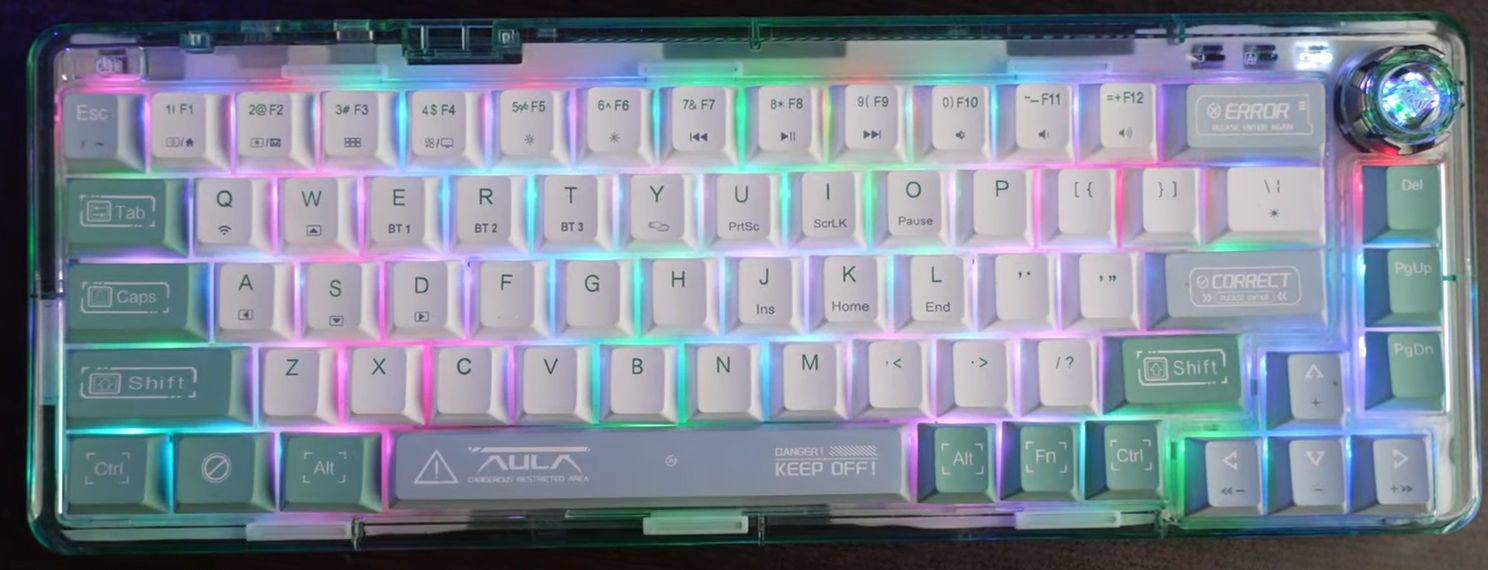
However, there is some drawback: a mechanical keyboard can be very expensive. If you are looking for a budget-friendly keyboard, then I will not recommend you purchase a mechanical keyboard.
What are the Benefits or Advantages of a Keyboard?
- Durability: You can use a mechanical keyboard for a regular 10 years. You can press an individual button 50 million times, and still the mechanical keyboard will not have any problem.
- Good to See: The mechanical keyboard looks really great, especially in the dark, where the lights are very good.
- Customization: The user can adjust any light to their liking (e.g., Cherry MX, Razer, etc.), each offering unique feedback, travel distance, and actuation force.
- Tactile Feedback: The distinct “click” or tactile response from mechanical switches can improve typing speed and accuracy.
- N-Key Rollover & Anti-Ghosting: A mechanical keyboard allows you to press many buttons simultaneously, and it will register simultaneously, which is very good for professional gaming.
- Aesthetic Appeal: The customizable RGB effects, keycap designs, and brightness are common features of mechanical keyboards.
- Easy Key Replacement: Swappable keycaps make it easy to personalize or replace worn-out keys.
Disadvantages of Mechanical Keyboards?
- Price: mechanical keyboards are very very expensive a mechanical keyboard can cost up to $200
- Noise: Some mechanical keyboard sound may not be that great. A mechanical keyboard sound can be very loud, which can be disturbing for some people.
- Heavier Build: A mechanical keyboard can be very heavy, making them less portable.
- Learning Curve: Some users may need time to adjust to heighten sensitivity and tactile feedback.
- Maintenance: Exposed mechanical switches require regular cleaning to avoid dust buildup and improve performance. by the way, if you want to know how to clean a keyboard without removing keys, then you should check out our article about How to Clean a Keyboard Without Removing Keys.
Why are mechanical keyboards better for gaming?
When it comes to gaming, it is very, very good for gaming. If you are looking for a professional gaming keyboard, then this is the best.

1. Faster Response Time
Mechanical keyboards are super quick to respond. When you press a key, it registers almost instantly. This is huge in fast-paced games where every millisecond counts. You’ll notice you can react faster and make those crucial moves without delay.
2. Better Feel (Tactile Feedback)
You can actually feel when a keypress is registered on a mechanical keyboard. This feedback is really helpful because it lets you know that your input was detected, reducing the chance of mistakes and making sure you hit those important commands accurately.
3. Built to Last (Durability)
Mechanical keyboards are made to last. Each key is built to withstand millions of presses, so they’re perfect for gamers who play a lot. You won’t have to worry about your keyboard wearing out or feeling different after lots of use.
4. No Missed Key Presses (N-Key Rollover)
Mechanical keyboards handle multiple key presses like a pro. You can press several keys at once, and they’ll all register properly. This is great for games that need complex key combinations, ensuring you don’t miss any commands.
5. Customization
You can choose from different types of switches on mechanical keyboards, each offering a different feel. Some are quiet, some make a satisfying click, and others are designed for rapid presses. This means you can pick a keyboard that matches your gaming style perfectly.
Regular keyboard vs mechanical keyboard
if you are wondering, regular keyboard vs mechanical keyboard, mechanical keyboards win all the time, but if you are looking for a budget-friendly keyboard, then regular keyboards might be good for you.

1. Key Feel and Feedback
- Regular Keyboard: The keys feel soft and a bit squishy. You might not always know if you’ve pressed a key properly. Regular keyboards usually cost between $20 and $60.
- Mechanical Keyboard: Each keypress feels solid and gives you clear feedback, so you know exactly when you’ve pressed a key. This is great for typing and gaming. Mechanical keyboards generally cost between $60 and $200, with many good ones around $100 to $150.
2. Durability
- Regular Keyboard: These aren’t as durable. The keys can wear out and become less responsive over time, especially if you use them a lot.
- Mechanical Keyboard: Built to last. Each key is made to handle millions of presses, so they’re more durable and can take a lot of use.
3. Keypress Speed
- Regular Keyboard: Key presses can feel a bit slow and less precise, which might slow you down in fast games or typing.
- Mechanical Keyboard: Responds quickly and precisely. This helps you type faster and react more quickly in games.
4. Customization
- Regular Keyboard: Not much to customize. You get a standard setup with few extra features.
- Mechanical Keyboard: Lots of customization options. You can choose different types of switches based on what you like, and many have cool backlighting and custom keycaps.
5. Noise Level
- Regular Keyboard: Generally quieter, as the keys don’t make much noise when you press them.
- Mechanical Keyboard: Can be noisier, especially if you choose clicky switches. However, there are quieter options if you prefer less noise.
6. Typing Experience
- Regular Keyboard: Typing might feel less satisfying because the keys are softer and less responsive.
- Mechanical Keyboard: Provides a more enjoyable typing experience with a solid feel for each keypress.
7. Price
- Regular Keyboard: Usually more affordable, costing between $20 and $60.
- Mechanical Keyboard: More expensive, generally between $60 and $200, with many good options around $100 to $150.
8. Maintenance
- Regular Keyboard: Easy to clean but may not last as long.
- Mechanical Keyboard: Easier to maintain with removable keycaps and replaceable switches. This makes cleaning and fixing issues simpler.
Best mechanical keyboard
If you are looking for the best mechanical keyboard here are some mechanical keyboard
1. Corsair K95 RGB Platinum
- Price: Around $200
- Features: Cherry MX switches, customizable RGB lighting, macro keys, and a durable build.
2. Razer BlackWidow V4

- Price: Around $180
- Features: Razer’s own switches, customizable RGB lighting, programmable macro support, and dedicated media controls.
3. Logitech G915 Lightspeed
- Price: Around $180
- Features: Low-profile GL switches, wireless and Bluetooth connectivity, customizable RGB lighting, and a sleek design.
4. SteelSeries Apex Pro
- Price: Around $150
- Features: Adjustable Actuation switches, RGB lighting, and aircraft-grade aluminum frame.
5. Ducky One 2 Mini
- Price: Around $120
- Features: Compact 60% layout, Cherry MX switches, customizable RGB lighting, and high build quality.
6. HyperX Alloy FPS Pro
- Price: Around $100
- Features: Cherry MX switches, red LED backlighting, compact tenkeyless design, and solid build.

7. Keychron K6
- Price: Around $90
- Features: Compact 65% layout, hot-swappable switches, RGB backlighting, and both wired and wireless modes.
8. Razer Huntsman Mini
- Price: Around $80
- Features: Razer Optical switches, 60% layout, customizable RGB lighting, and a compact form factor.
9. Redragon K552 Kumara
- Price: Around $60
- Features: Outemu mechanical switches, red LED backlighting, and a solid, compact build.
10. Cooler Master CK530

- Price: Around $50
- Features: Gateron switches, RGB backlighting, and a sleek, minimalist design.
For more information, visit this website
What is the point of a mechanical keyboard?
Why do people love mechanical keyboards?
Why is typing on a mechanical keyboard better?
Is a mechanical keyboard good or bad?
Why should I switch to a mechanical keyboard?
What are the three types of keyboards?
Conclusion
To put it simply, if you’re thinking about upgrading your keyboard, a mechanical one is totally worth it. Whether you’re into gaming, do a lot of typing, or just want a better feel when working, mechanical keyboards make a huge difference.
The best part? They feel great to type on, respond super fast, and you can even customize them to your liking. Plus, they’re built to last for years, so you won’t have to worry about getting a new one anytime soon.
Sure, they can be a bit louder and pricier, but trust me, after using mine for five years, I can say it’s been one of the best decisions I made. If you want to step up your keyboard game, a mechanical keyboard is definitely the way to go!

